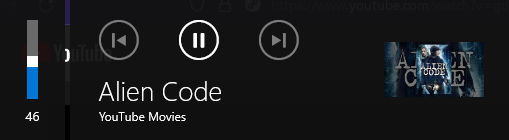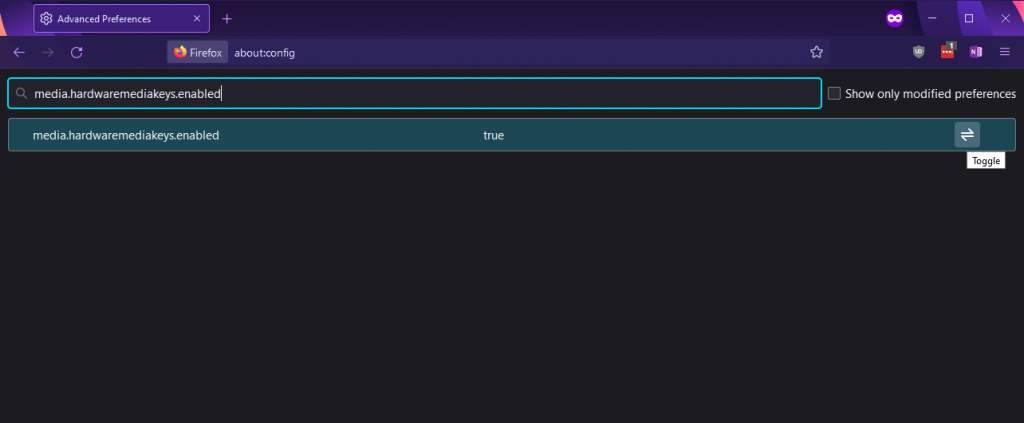How to disable volume overlay in Firefox
In Firefox, as with most other browsers, there is a small on-screen display that appears when you use your keyboard’s volume keys or other media control keys while playing media on a web site such as Youtube or Bandcamp. It tells you the title of the media being played, and displays your current system volume level along with a pause button and a set of forward & back buttons.
While some users may find this OSD useful, others dislike it as this overlay’s behavior can be distracting or just annoying. It often appears on top of something on a web page that you need to interact with, such as a navigation menu, and its timer resets if you hover your mouse cursor over it.
Fortunately, you can disable it if you want to. To disable this volume overlay in Firefox, follow the steps below.
- Enter about:config in the URL bar.
- Click “Accept the risk and continue” when Firefox warns you about editing advanced configuration.
- In the search bar at the top of the page, enter media.hardwaremediakeys.enabled
- Click the toggle button to the right of the option that appears on the bottom portion of the screen, so that its status changes to disabled.
Windows will still display the small volume level slider, but not the full media overlay.
If you wish, you can also configure this setting via Group Policy by utilizing Mozilla’s .admx templates for Firefox.